
Does it look like me?
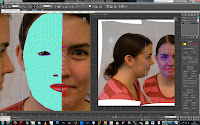 After putting the reference pictures on seperate planes I used the create lines tool to trace where all my topology lines were using the snap tool to make sure all the lines matched up. I then selected a shape, right clicked, and then converted it to an edible poly. I then used the attach tool to create the rest of the face and used the wheld tool to make all the seperate points join up.
After putting the reference pictures on seperate planes I used the create lines tool to trace where all my topology lines were using the snap tool to make sure all the lines matched up. I then selected a shape, right clicked, and then converted it to an edible poly. I then used the attach tool to create the rest of the face and used the wheld tool to make all the seperate points join up.